How to Cancel ticket in IRCTC: Friend Today I will discuss how to cancel ticket in IRCTC will provide a guide with simple steps. If you want to cancel your IRCTC train ticket, then you read this post till to end.
If you have already booked a train ticket at IRCTC and want to cancel it, what are the rules are there, as well as I will give you all the information about whether or not you will get a refund?
In this post, I will tell you about the mobile app and how you can cancel the Ticket from the official site of IRCTC.
The cancellation will also have to be done through the way through which the tickets were booked, that’s why I will explain these two processes to you.
Page Contents
Rules and refund policy IRCTC
Friends, booking train tickets is an easy task. You must have booked train tickets online through IRCTC mobile application, otherwise booked offline.
But some people have to cancel the ticket due to some problem or some reason. If you know how to Cancel a train ticket, but do not know all the rules related to it. That’s why I will tell you some points about it, you can follow them.
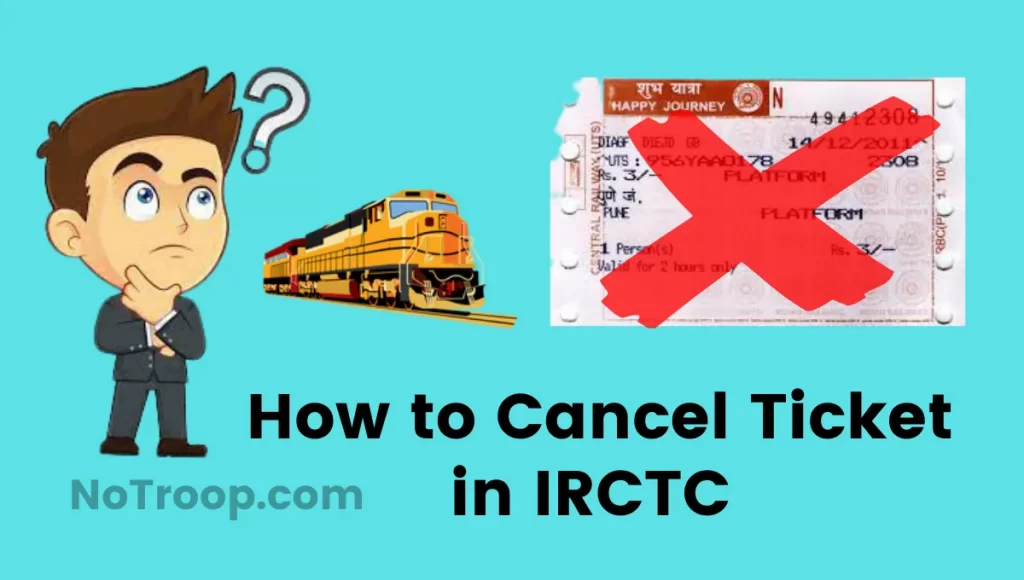
In this topic, I will discuss what is the refund policy in the IRCTC train ticket cancellation process. As well as what are the rules, and How much charge for Waiting, RAC, Confirmed tickets.
1# Friends, you were going to travel in any train, and after your train ticket chart is ready, if RAC or waiting is showing.
In this situation, if you want to cancel the train ticket 30 minutes before the departure of the train, then 60 rupees in the sleeper and 65 rupees in AC will be deducted.
2# If your ticket is confirmed, in the same case if you cancel the ticket 48 hours before the departure of the train, then you will have to pay 68 rupees per passenger in the second seater class.
3# If you have a confirmed ticket and cancel, you will have to pay Rs 120. For any seat in the AC chair class, you will have to pay 120 rupees, and for one class you will have to pay 180.
4# 200 Rupees will be deducted for cancellation of second AC tickets and Rs 240 for first-class AC. You will not charge any GST in the Sleeper class, but you will have to pay GST in the AC class.
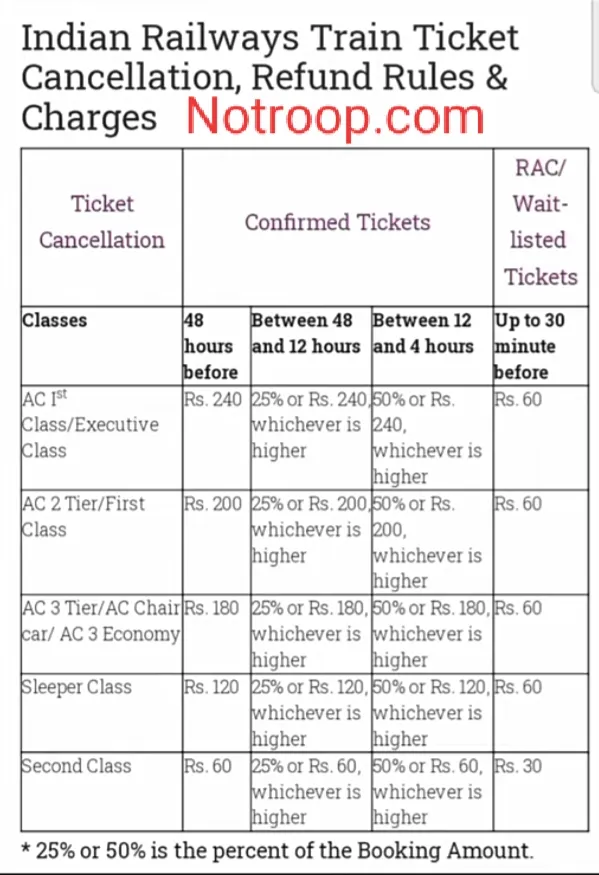
Friends, if you want to know all the information, then you can understand by looking at the given image. I told you all the rules and how much refund you get in ticket cancellation, you must read it.
How to Cancel Ticket in IRCTC
To cancel the ticket, you need some information, if you want to cancel the train ticket correctly with the help of IRCTC, then read the given steps.
There are two processes to book IRCTC train tickets, one from the official site of IRCTC and the mobile application. That’s why friends, I am going to tell you by canceling train tickets in both ways.
- Cancel Ticket in IRCTC mobile app
- Cancel TICKET in IRCTC Official website
Cancel ticket in IRCTC mobile app
I am going to provide you with complete information about how to cancel train tickets through IRCTC mobile application.
If you have done a train ticket through a mobile app, then you can cancel the ticket by following the given steps.
All the steps are explained in easy words if you face any problem in any Step, then you can contact us.
And if you have booked train tickets on the official website of IRCTC, then you can read the complete steps explained below for this.
- Open IRCTC App
- Then, click Login
- Login Using 4 digit PIN
- Then, Click My Bookings
- Choose a Ticket
- Click 3 dots in Corner
- Then Click Cancel Ticket
- Click Select All
- Then Click Cancel
- After that Confirm Cancellations
Step #1: Open IRCTC App
If you have booked tickets through the IRCTC app, then this application will be there on your device. If not, you can download it from the Play Store, then open it.
Step #2: Then, click Login
You will have to login into the IRCTC app, for that you click on the login option given in the top right corner.
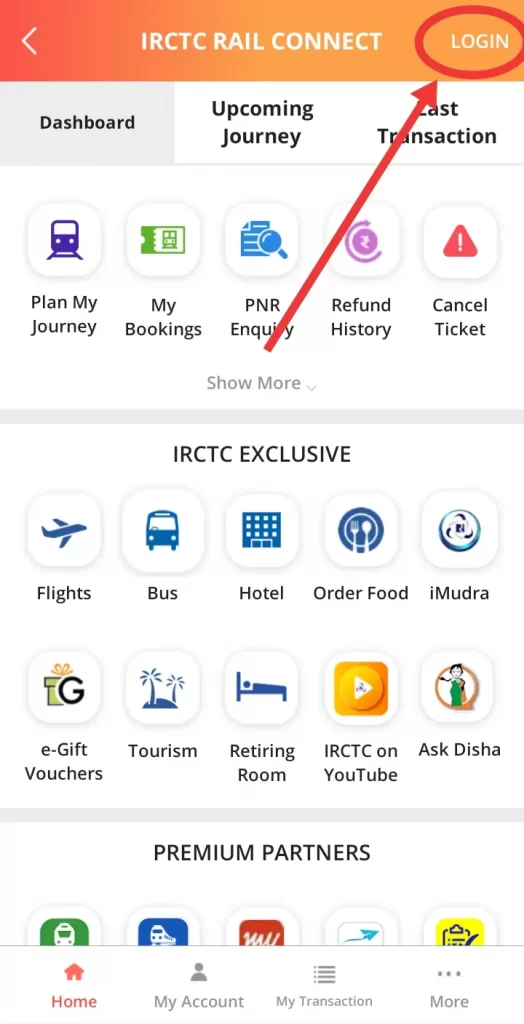
Step #3: Login Using 4 digit PIN
You will need a 4 digit PIN to log in to this app. At this time when you Created the account, you will have got a login pin, by doing that you can log in successfully.
If you do not remember the PIN, you can create it again by forgetting the PIN.
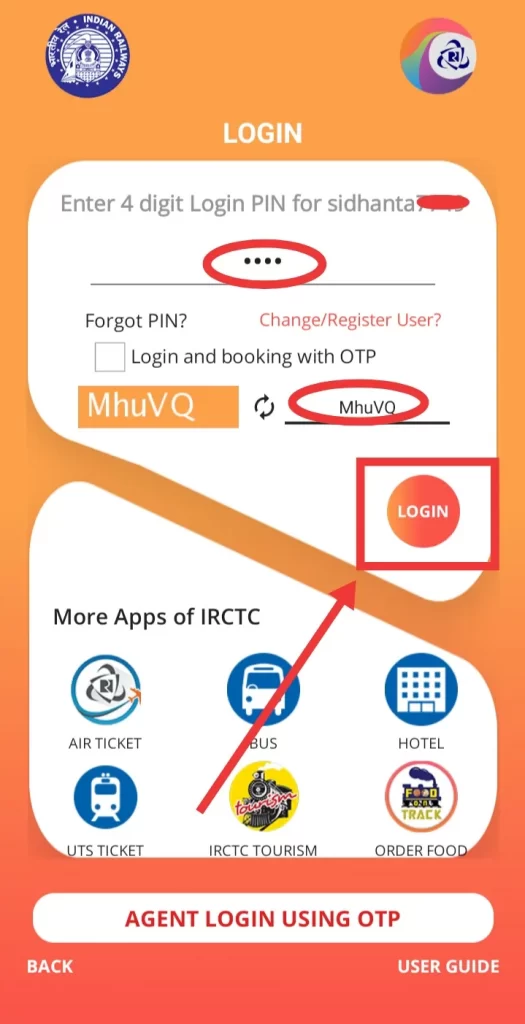
Step #4: Then, Click My Bookings
When you will be logged into the account, you will reach the home page of IRCTC and you will find the My Bookings option in it, you can proceed with the ticket cancellation process by clicking on it.
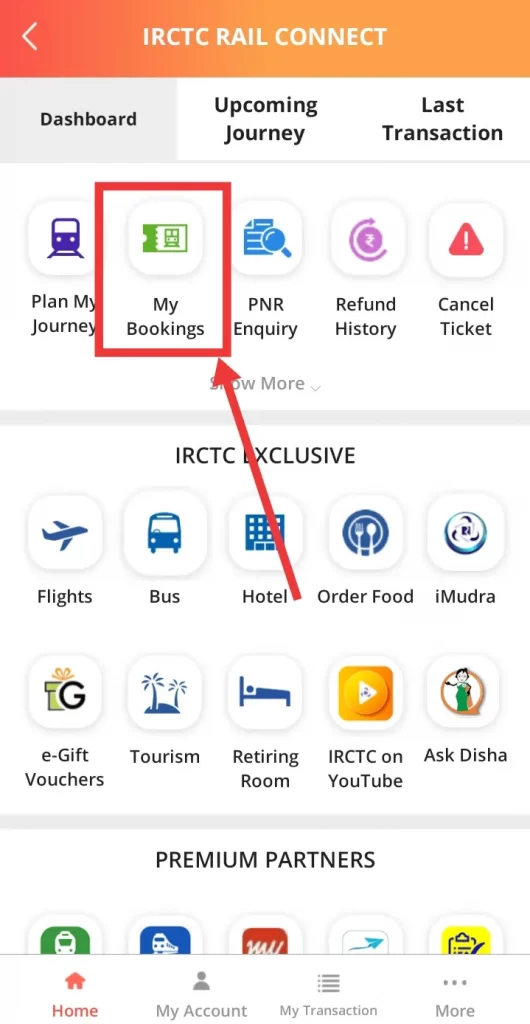
Step #5: Choose a Ticket
When you click on my booking option, a list of all tickets opens in front of you, you have already booked these tickets. You can then click on the Ticket you want to cancel.
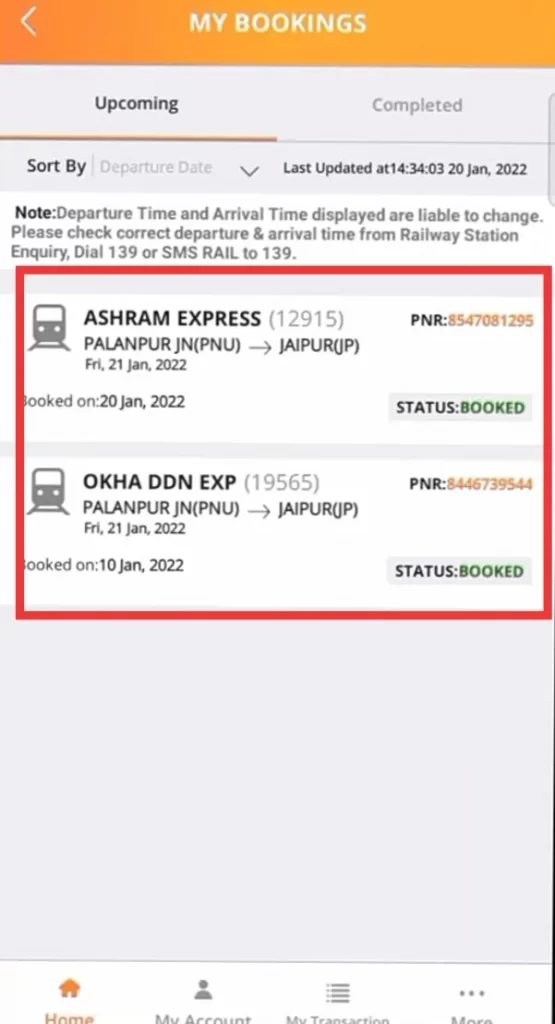
Step #6: Click 3 dots in Corner
When you click on the same ticket, then the complete details of the same Ticket will be open in front of you. There will be 3 dots above the Ticket, click on this option.
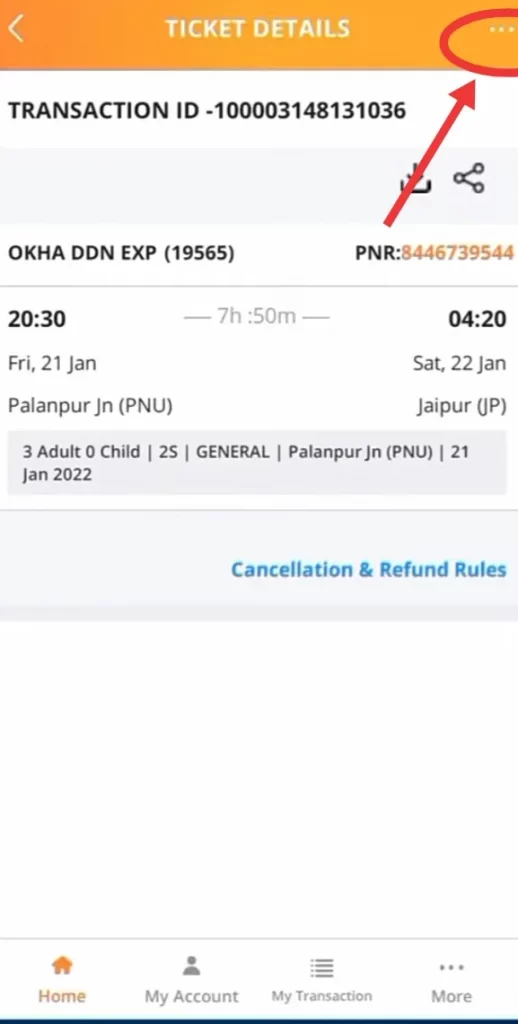
Step #7: Then Click Cancel Ticket
After clicking on the 3 dots, you will have been given some option and there will also be an option of cancel ticket, click on it.
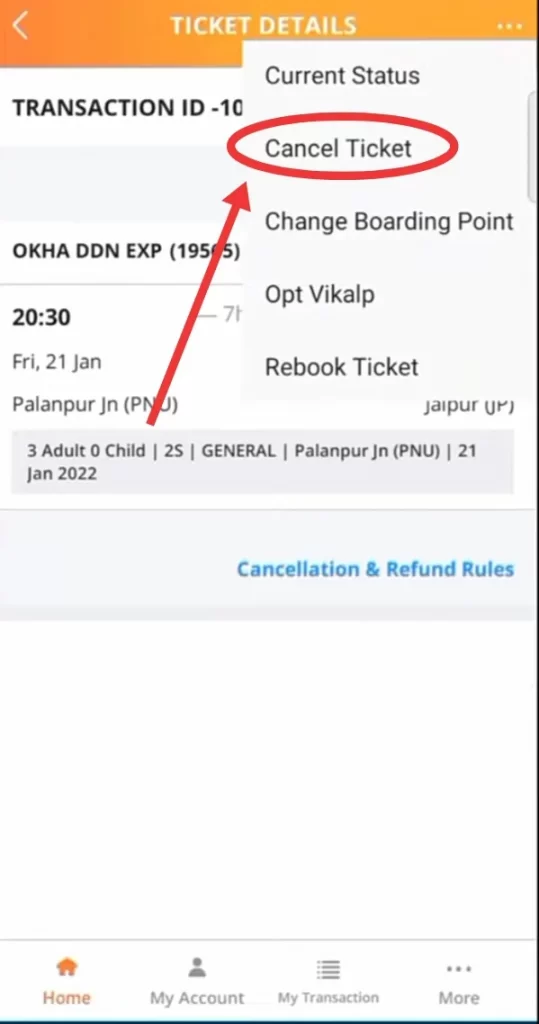
Step #8: Click Select All
If you have booked tickets for more Passengers, then its list will be open. If you want to cancel the Ticket of all the Passengers then click on all, if you do not want to do all then you can select individual.
After selecting, click on the cancel option below.
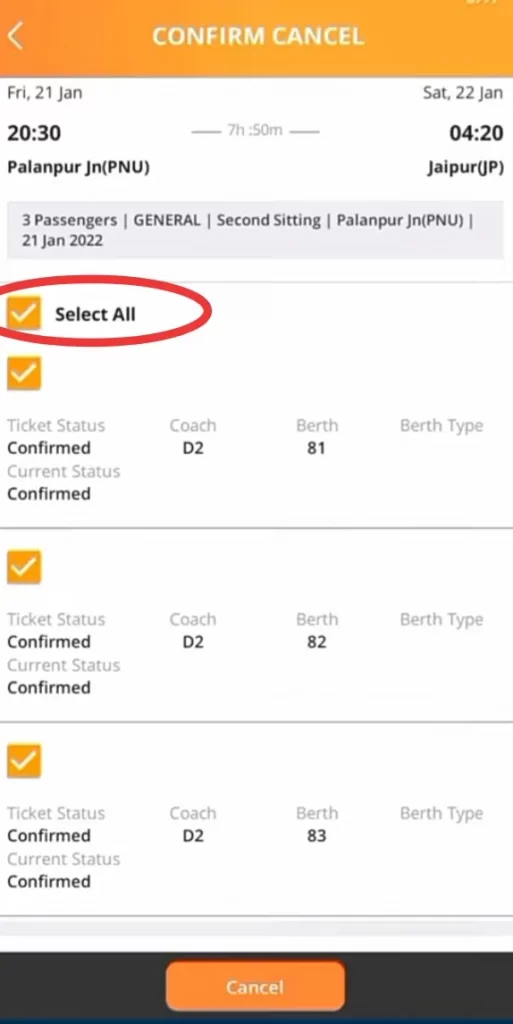
Step #9: Then Click Confirm Cancellations
After that, you will be asked for confirmation, if you click on confirm, then your IRCTC train ticket will be Completely Cancelled.
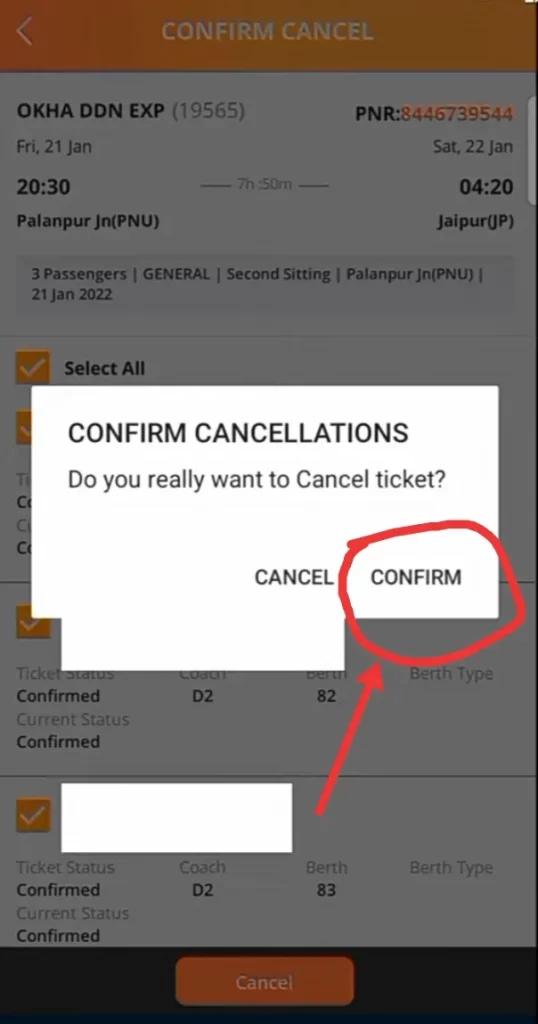
I hope, that your tickets must have been successfully canceled through the mobile app. I have told below how will you be able to cancel train tickets through the official site of IRCTC.
Regarding the ticket cancellation and if there is any doubt then you can comment below.
Cancel ticket in IRCTC official website
Friends, many people have booked their tickets through the official website of IRCTC. If you are also among them, then you can Easily cancel the train ticket through these given steps.
I will try to understand the all step in complete simple language. Like you do not face any problem while canceling the ticket.
- Search in Google IRCTC
- Click First site IRCTC.co.in
- Then, click Login
- Fill in your User ID and Password
- Then Fill the Captcha
- Go to My Account Option
- Then, Click My Profile
- Choose Booked Ticket History
- Select a Ticket
- Then Click Cancel Ticket
- Then Click OK
- Select the Check box
- Click Cancel Ticket
- Ok the Conformation
Friends, I have listed all the steps for you, with the help of which you can cancel the train ticket by visiting the official website of IRCTC.
If you want to understand better, then with the help of below all step screen short, I have explained in full detail, you can read it and cancel the ticket More easily.
Step #1: Search in Google IRCTC
You open any one browser on any device, all devices mobile, computer, laptop, have Chrome browser, search in google IRCTC.
Step #2: Click First site IRCTC.co.in
After opening it, search IRCTC in search bar, after that the search result will come in front of you. First, click on the site IRCTC.co.in, this is the official site of IRCTC.
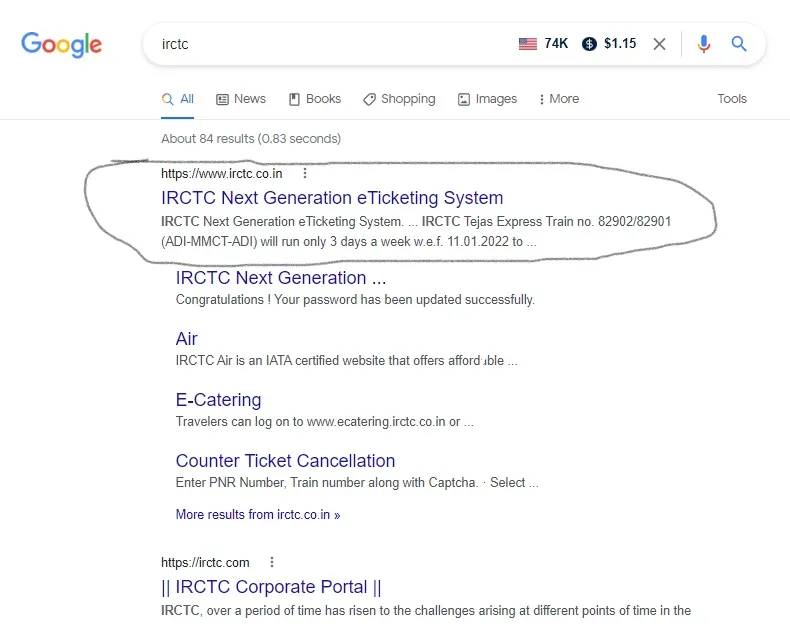
Step #3: Then, click Login
When you land on the website you will have to login first, to your account. You will be given a login key option at the top, you can log in by clicking on it.
Step #4: Fill in your User ID and Password
It is Important to log in to the account, without login you cannot change anything. You must have a User ID and Password for login, the account details which were filled in at the time of ticket booking.
First, you have to fill in your user ID, and in seconds enter the password you will have. Fill the given captcha Properly, then click on the login.
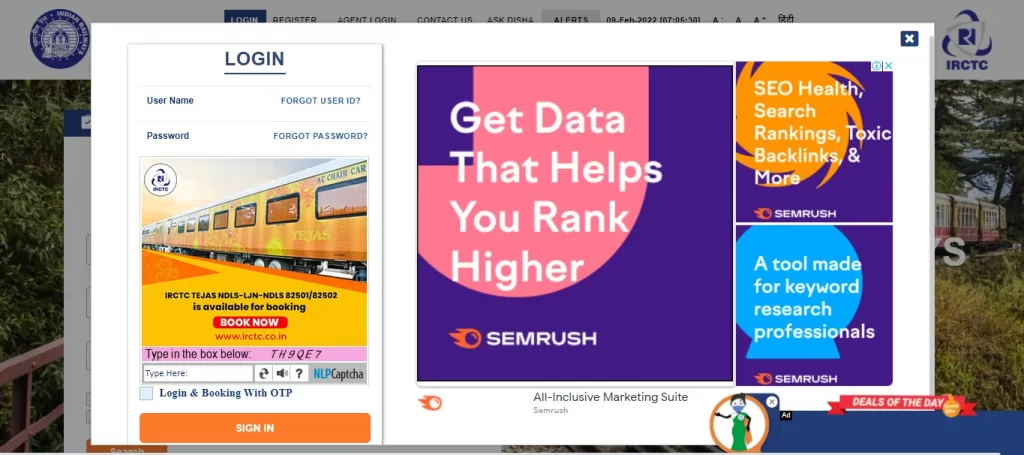
Step #5: Go to My Account Option
After login into the account, the option of my account will be found at the top, if you do it on a laptop or computer, then move the mouse cursor to it. If you are doing it on mobile then click on it.
Step #6: Then, Click My Profile
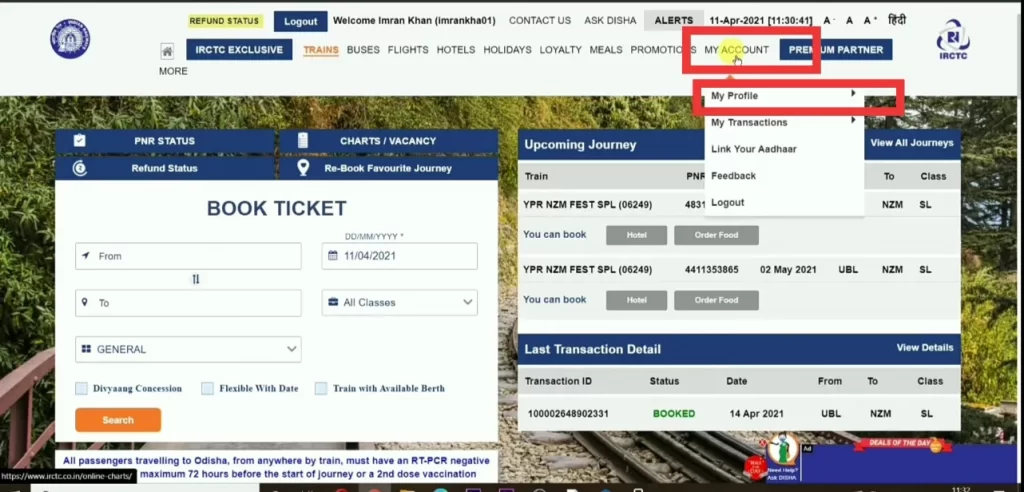
Step #7: Choose Booked Ticket History
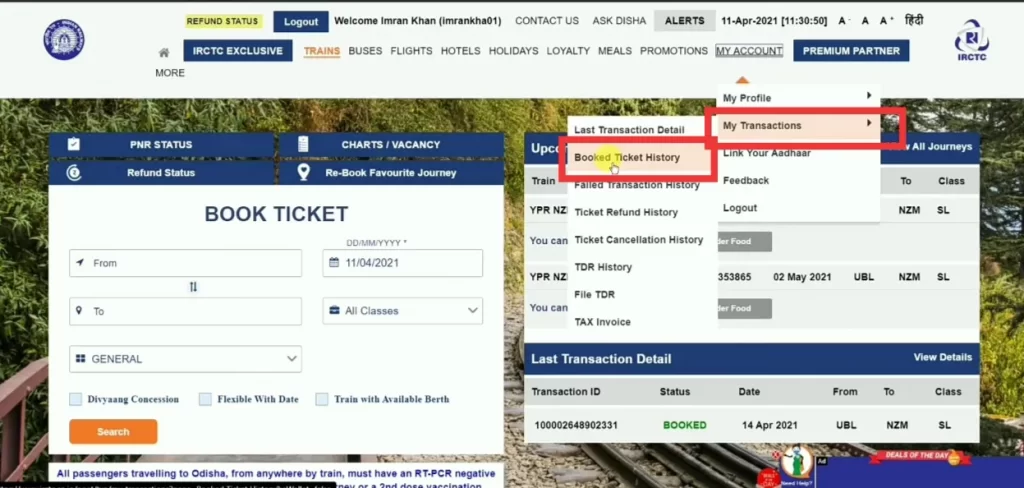
Step #8: Select a Ticket
Click on the ticket that needs to be canceled.
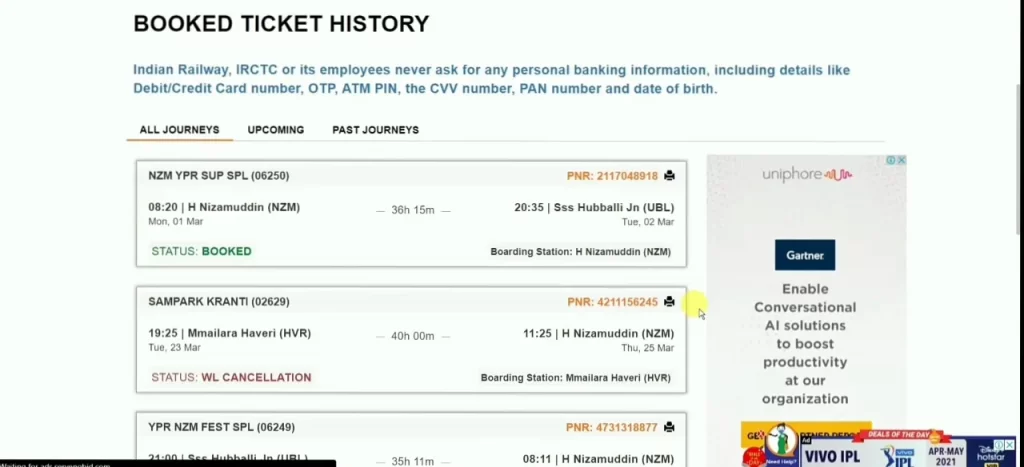
Step #9: Then Click Cancel Ticket
When you click on any ticket, the complete details of the ticket open. A few different options are given at the bottom, and there is also ticket cancellation in it.
In that you have to click, first, check the details of the passenger and delete.
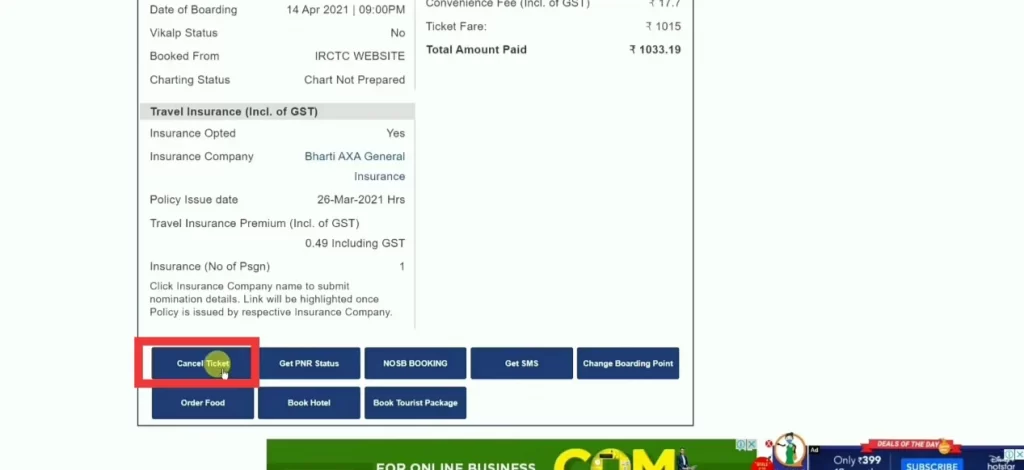
Step #10: Then Click OK
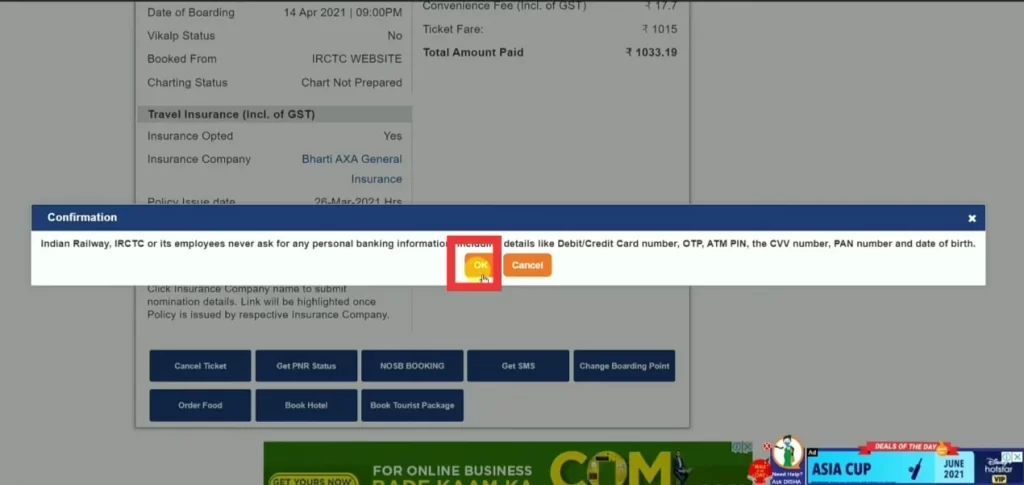
Step #11: Select the Check box
The details of all the passengers for which you would have booked together, their details would have been given. If you want to cancel all tickets then click on all checkboxes.
Step #12: Click Cancel Ticket
Step #13: Ok the Conformation
In the last step, when you click on cancel Ticket, you will be asked for confirmation. Do OK in that and confirm the ticket cancellation. After all these steps, your ticket will have been Canceled Completely.
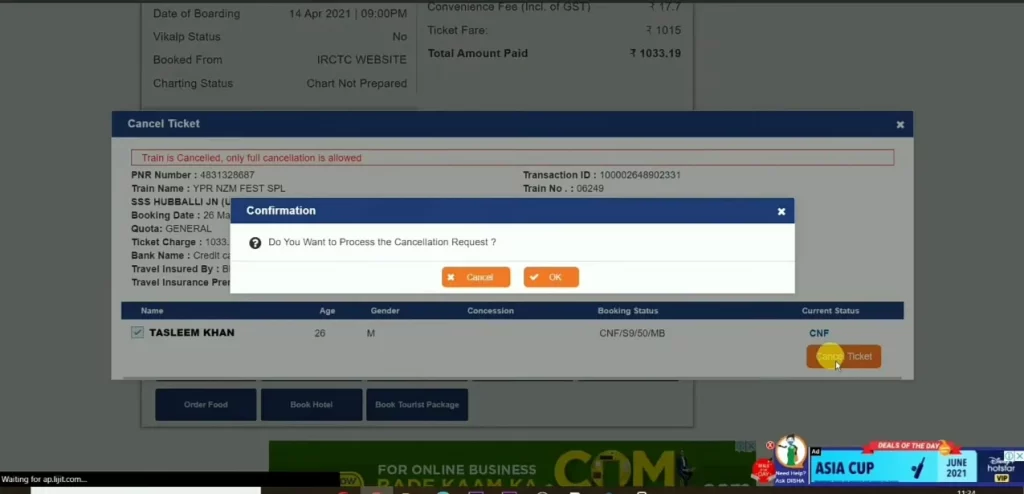
I hope that this post would have solved your problem. If you did not understand any steps then you can comment below.
Q. #1 Can I cancel my train ticket online?
Yes, you can cancel train tickets online. To cancel train tickets, you can do it through IRCTC mobile app and website.
If you do not know about the train ticket cancellation rule, then you can read the complete details by clicking on it.
Q. #2 How can I cancel my railway ticket by Phone?
To cancel a train ticket by phone, first, you have to open the IRCTC app or IRCTC website in Chrome. In that, you can easily cancel a train ticket with a few steps.
Q. #3 How many days take to refund from IRCTC?
Refund will be given to you within 3-7 working days after ticket cancellation.
Q. #4 How can I cancel my ticket without signing in?
You cannot cancel the ticket online without signing. If you want to do it offline then you can do it by going to the train ticket counter.
Conclusion
How to Cancel ticket in IRCTC: Today we discussed how you can cancel train tickets online from IRCTC.
In this, you have been told two ways, how you can cancel train tickets from the mobile app and IRCTC website, as well as rules and refund policy in Canceling train tickets, have been told in detail.
If you haven’t read any steps, then you can read them properly. How this article came in your help, you can tell in the comment, and you can also share it with your friends.
May You Like:
How to book tatkal ticket in IRCTC App in 2022